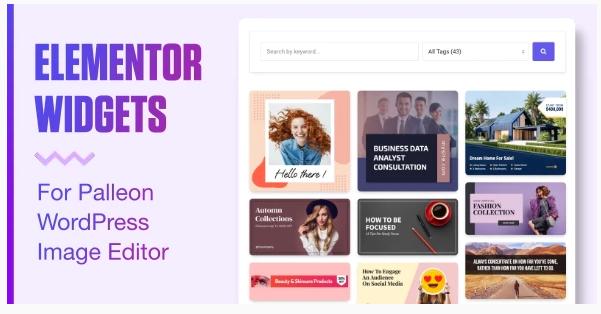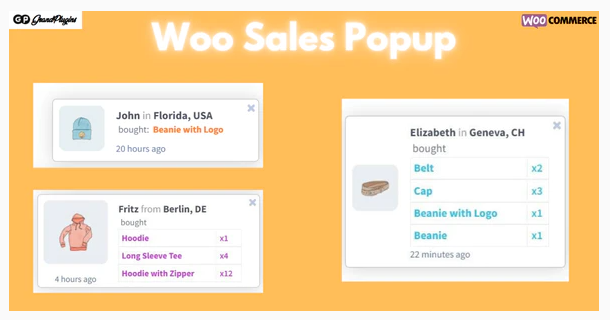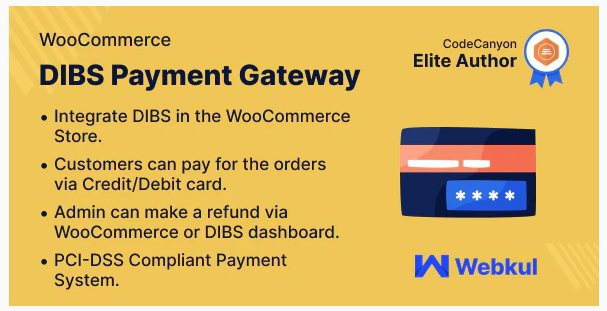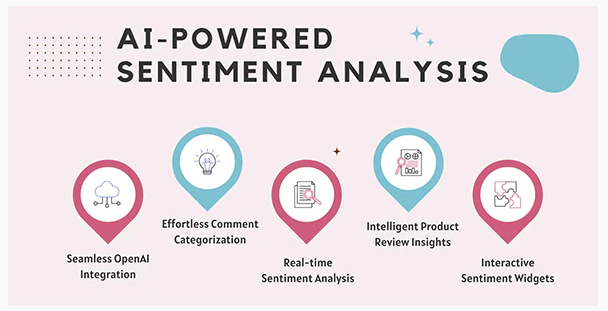Template Widgets
Calumma boasts a selection of customized Elementor widgets that are not only fully adaptable but also incredibly user-friendly. Elevate your Palleon templates display, akin to Canva.com, through these dedicated Elementor widgets:
- Ajax Grid Widget: Experience seamless updates without page refresh. Click “load more” or the search button to instantly access the latest data on your current screen.
- Classic Grid Widget: Effortlessly refresh the page with new data by clicking on the page number or the search button.
Pexels Integration
By seamlessly integrating with Pexels, users gain access to a vast repository of top-tier royalty-free stock images. Customize these images instantly with the Palleon Image Editor for a truly tailored experience.
KEY FEATURES
- Flexible: Widgets come with a wide variety of settings that allow you to customize the grid as you wish.
- Masonry Layout: The masonry layout is the most effective way to display multiple images in a grid by partially revealing content.
- Customize template: Automatically generated customization template links allow users to start customizing instantly.
- Template preview: Custom Lightbox allows users to preview the template in a full-screen popup gallery.
- Add to favorites: Logged-in users can add templates to their favorites with a click.
- Powered by AJAX: AJAX allows asynchronous updating of the grid and improving user experience and site speed.
Can I add more than one widget to a page?
Yes, except “Classic Grid” widget. As the Classic Grid widget uses url parameters to work, one widget can be added per page. Otherwise the pagination will not work properly.
Are Elementor templates included in the download?
Yes. If you don’t want to start from scratch, you can use Elementor templates of the demos on our site. Template files are in the zip file you download from your Codecanyon account.