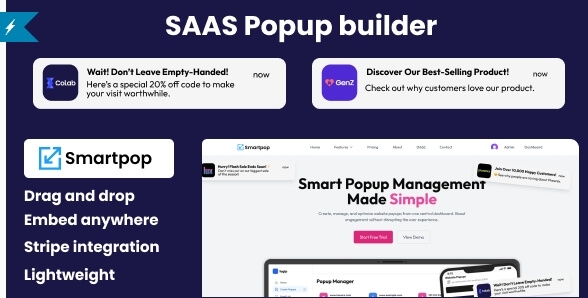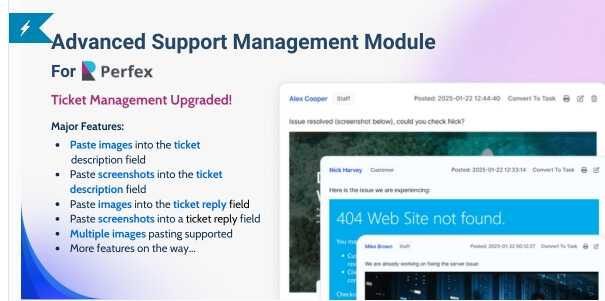Explore the features and advantages of our comprehensive UI Kit designed for event planning applications. live preview
Key Features:
- Framework: Developed for cross-platform compatibility (iOS & Android).
- GetX State Management: Follows the MVC pattern for efficient code organization and maintenance.
- Professional UI Kit: Offers a visually appealing and user-friendly design.
- Event Listing: Allows users to discover nearby events based on location.
- In-App Purchases: Facilitates seamless event booking through in-app transactions.
- Push Notifications: Keeps users informed about events with timely notifications.
- Modular Code: Professionally coded with a modular structure for easy management and upgrades.
Purpose:
The purpose of this UI Kit is to provide developers with a streamlined solution for creating robust event planning applications. It includes essential features such as event listing, booking, and in-app purchases, all within a professional and responsive design.
Why Buy This UI Kit:
- Ready-to-Integrate: Designed for easy integration with any backend system, saving development time and effort.
- Professional Design: Boasts a beautiful and responsive UI for an engaging user experience.
- Easy to Manage: Follows the MVC pattern and GetX state management, simplifying code organization and maintenance.
- Scalable: The modular code allows for easy upgrades and scalability to adapt to future requirements seamlessly.
- Location-Based Services: Enhances user experience with location-based event suggestions for improved discovery.
- Monetization Options: In-app purchases for event bookings provide a direct revenue stream for the application.
Suitable For:
This UI Kit is ideal for developers, startups, or businesses aiming to create a feature-rich and visually stunning event planning application. It caters to those who value efficiency, scalability, and a professional user interface.
Guidelines:
- Read Documentation:Thoroughly explore the accompanying documentation. It’s a valuable resource containing essential information on installation, usage, and customization tailored for this UI Kit.
- Compatibility Check:Verify the UI Kit’s compatibility with your platform, ensuring it aligns seamlessly with your requirements before making a purchase.
- Reach Out for Support:Should you encounter any challenges or have inquiries, our support team is here to help.
- Regularly Check for Updates:Stay informed about UI Kit updates. Periodically check for new versions, bug fixes, or additional features that may enhance your users’ experience.
- Community Etiquette:Engage positively and respectfully within the CodeCanyon community. Your constructive feedback is valuable, and we appreciate your contributions to the UI Kit community.