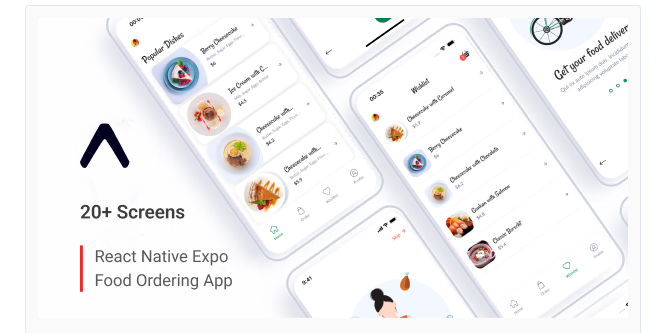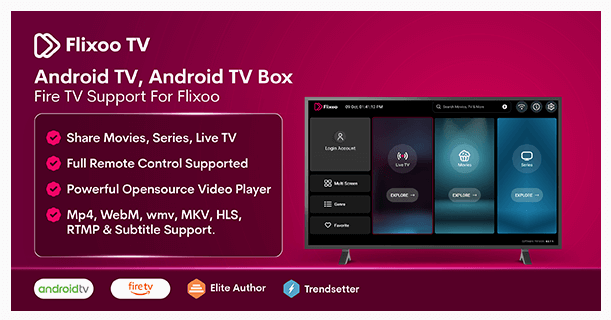Streamline your restaurant operations with GetPasto, built with Javascript. From managing orders and reservations to keeping your kitchen and staff in sync, our POS system has everything you need to run your business efficiently. With multi-role support, real-time updates, and powerful reporting, you can enhance customer experience and drive growth. Easy to use, fast support, and fully compatible across all devices—our app empowers you to focus on what matters most: delighting your customers and growing your business. Start today and experience a new level of efficiency, service, and success for your restaurant. Live Preview
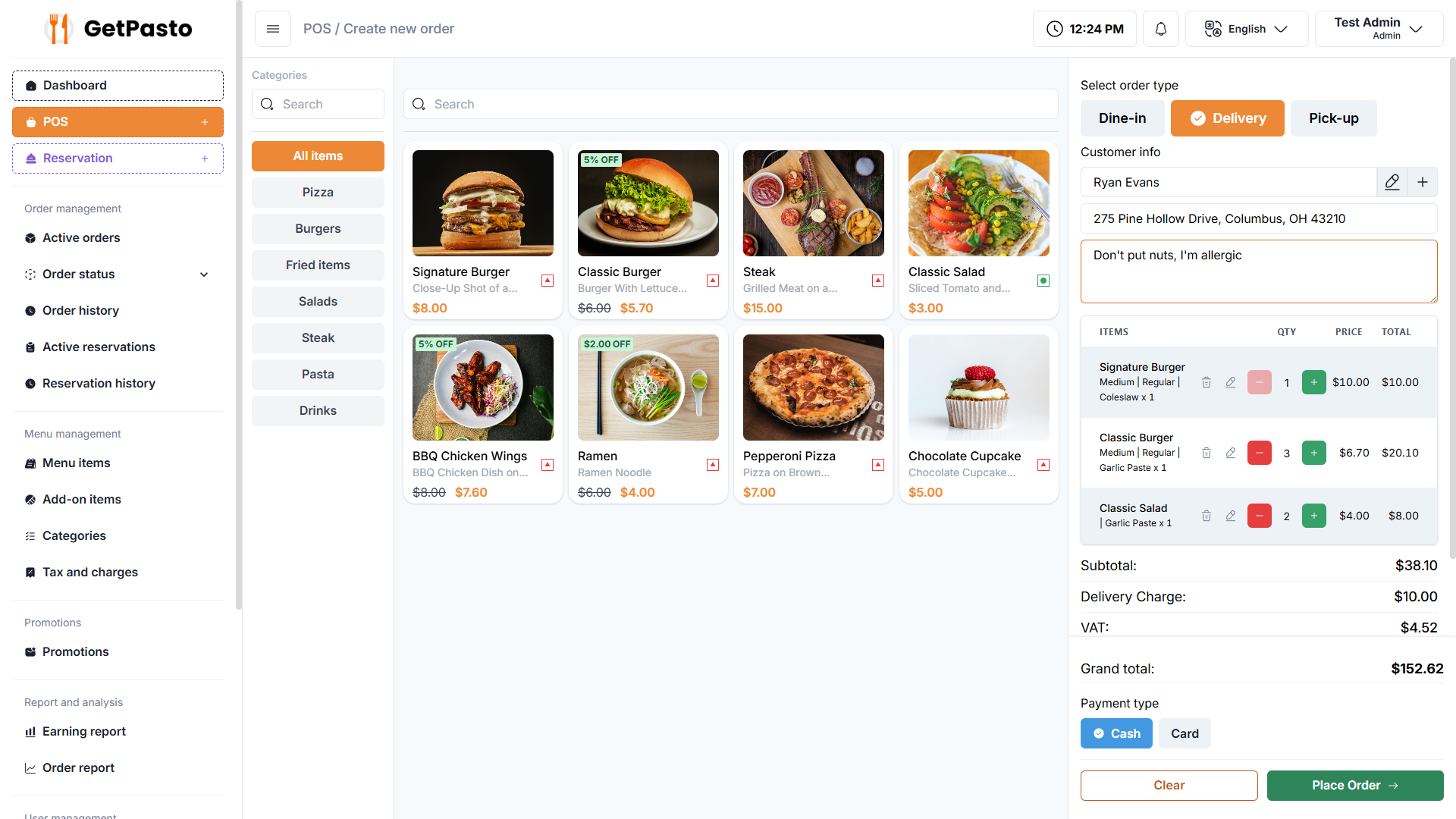
Views/Roles:
- Customer
- Admin
- Manager
- POS Operator
- Display
- Kitchen
Key Features:
- POS System
- Reservation system
- Kitchen and display view
- Multiple user roles
- All browser and device support
Management Features:
Dashboard:
The dashboard displays analytics for orders over different time periods, including today, the week, month, year, and lifetime. It also showcases a total orders and sales chart, along with recent orders and reservations for quick reference.
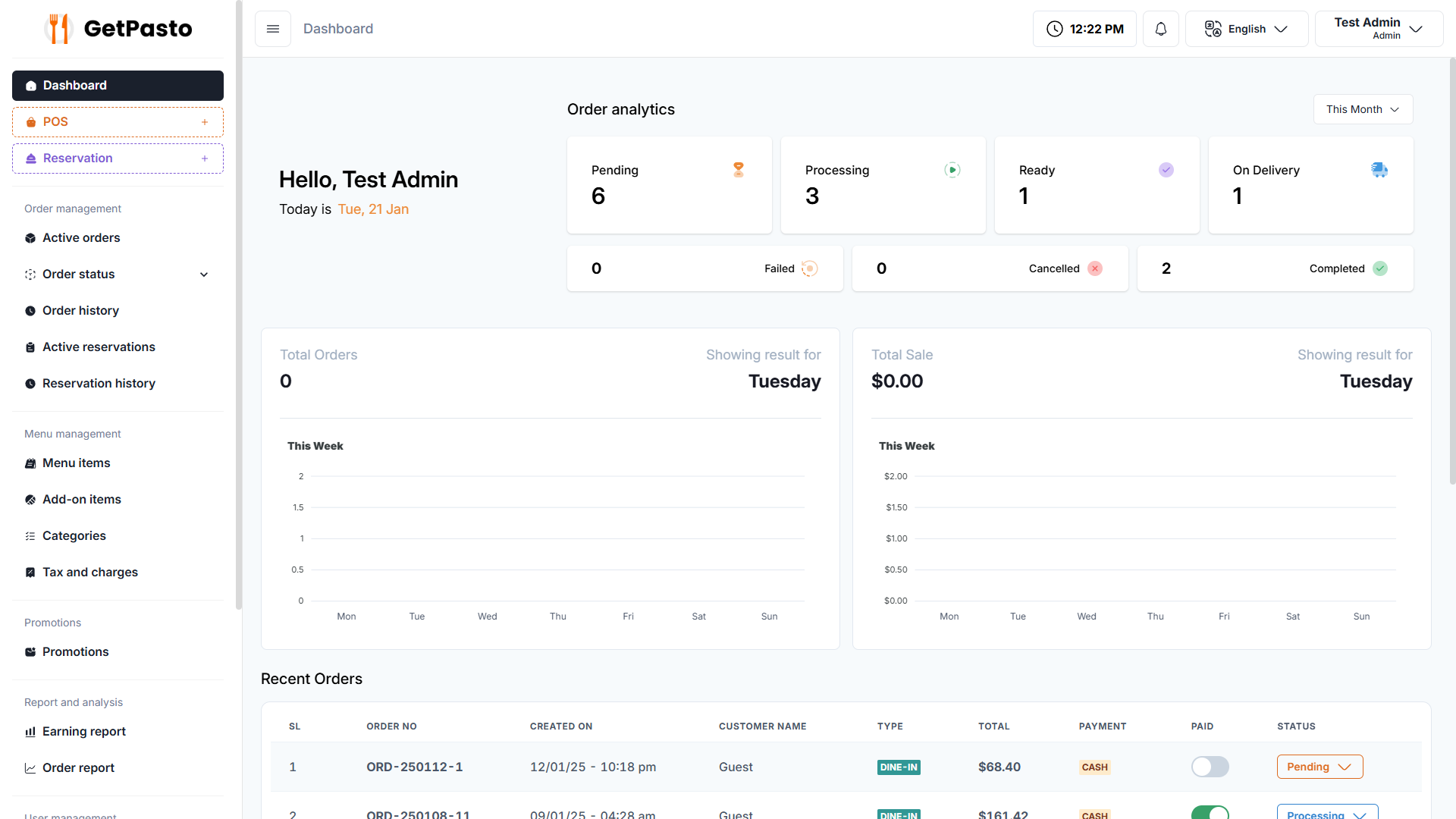
POS (Point of Sale):
Users can place orders, search for products and categories, and sort them by name or custom priority. The system supports multiple order types, guest checkouts, and allows customer details to be created or edited directly within the order. Additional features include adding dietary notes, applying discounts, and easy item management.
Reservations:
Reservations can be made and customer details edited seamlessly within the reservation creation page. Existing reservations can be viewed while making new ones, ensuring smooth management.
Order Management:
Orders are managed through multiple stages, with the ability to assign delivery personnel. The system supports searching, editing, and printing order invoices, as well as filtering, searching, and exporting order history.
Reservations Management:
Reservations are managed in stages, with capabilities to search, edit, filter, and export reservation data.
Menu Management:
Users can create, edit, or delete menu items, add discounts, manage availability, and offer options like veg/non-veg choices, add-ons, and customizable variants. The system allows for managing item availability, filtering, and searching through menu items, add-ons, and variants.
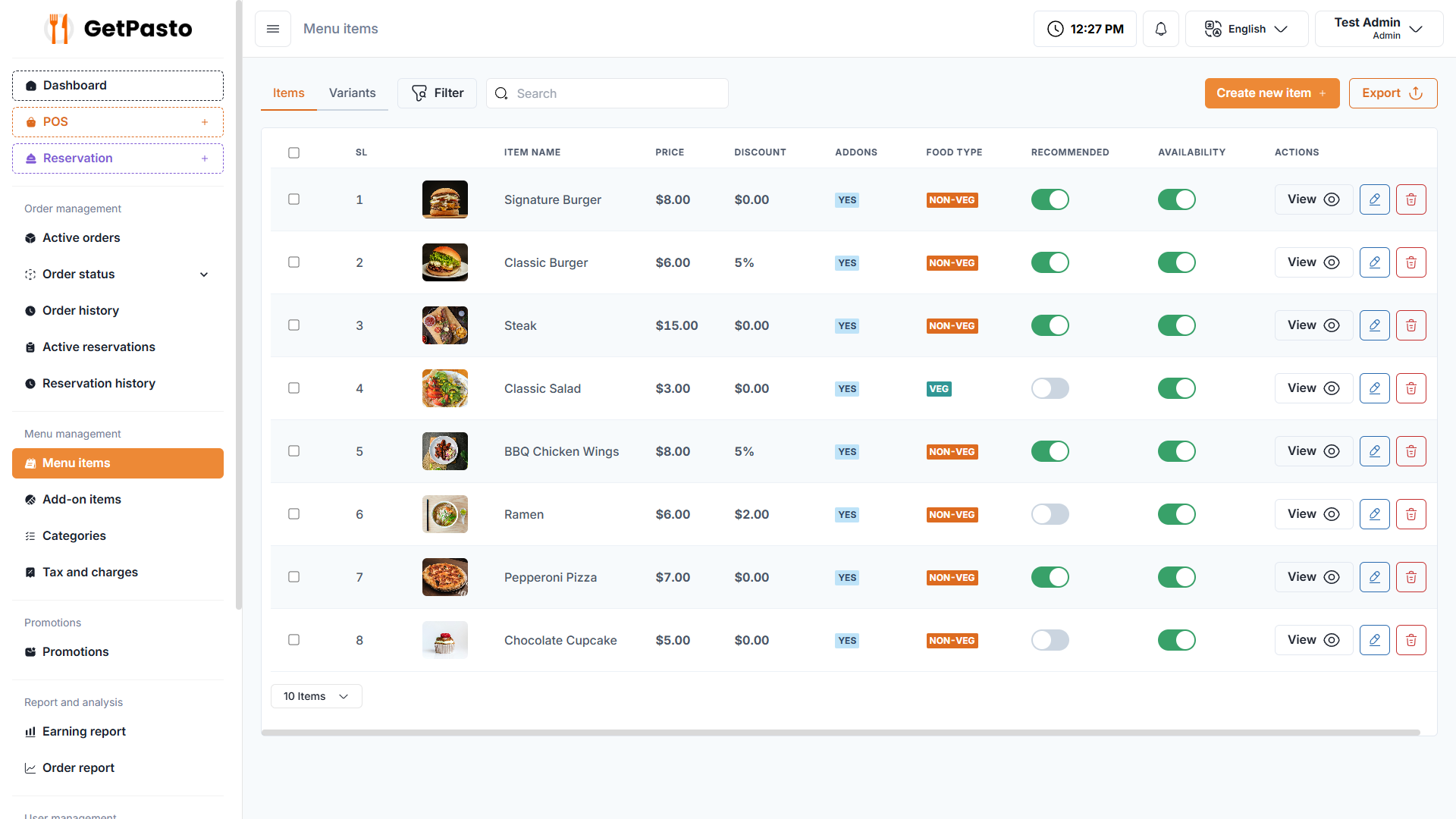
Categories:
Categories can be created, edited, or deleted, with images and availability management. Categories are also sortable by name or priority, with filtering and searching capabilities.
Tax and Charges:
Users can create unlimited taxes or charges, either by percentage or fixed amount, and manage their availability. Tax and charge data can be filtered and searched.
Promotions:
GetPasto enables creating and managing promotional slider images and displaying a welcome popup with an image.
Earnings Report:
The earnings report tracks total sales by month over a full year, alongside total tax collected.
Order Report:
Order reports offer insights on total orders by month, order status, and delivery person, and include data on the most ordered products and completed, cancelled, or failed orders.
Customers:
Users can view, create, and manage customer data, with options to filter, search, and export customer information.
Delivery Person:
Delivery personnel can be managed in the system, with options to filter, search, and export a list of delivery persons.
Employees:
Employee management features include creating, viewing, and editing employee roles, along with filtering, searching, and exporting a list of employees.
Languages:
Languages can be created or managed to ensure accessibility for diverse users.
Payment Methods:
Payment methods can be managed within the application for flexibility in transactions.
Settings:
The settings page allows updating business information, selecting time zones, managing order types, configuring currency settings, and enabling or disabling features such as customer account verification and maintenance mode. Users can also edit site settings, manage additional pages (like About Us, Terms, and Privacy Policies), and customize the theme and restaurant schedule.
Customer Features:
Home:
Customers can search for products and filter by categories. They have the option to place orders for either pick-up or delivery and can add dietary instructions or notes to their orders for customization.
My Orders:
Customers can track their orders in real-time, view detailed order information, make online payments, and download invoices for their records.

My Profile:
Users can manage their account information and easily change their password for security and convenience.