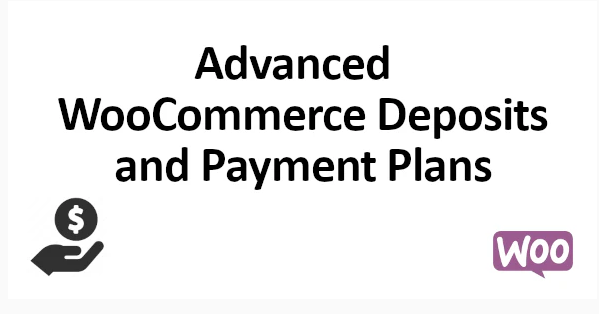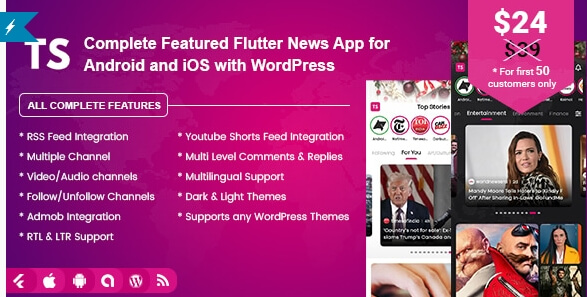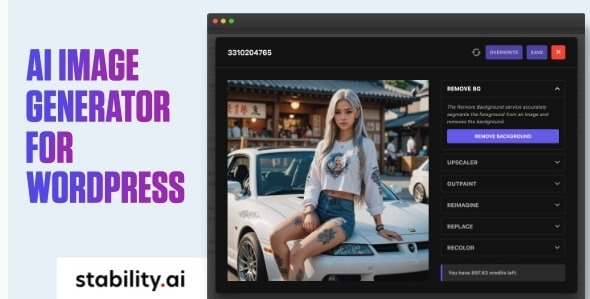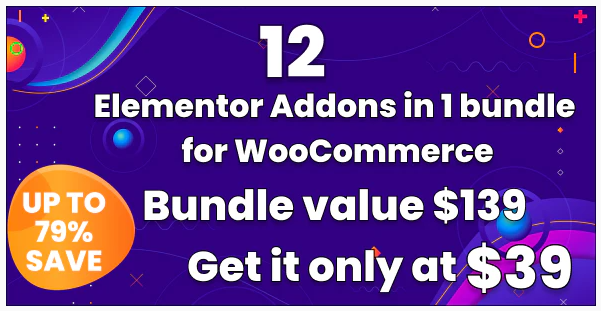This plugin helps you to easily configure deposits and payment plans functionality on your WooCommerce shop. Live Preview
Features
- Supports Automatic Payments via WooCommerce Stripe (requires WC official Stripe plugin)
- Supports Fixed Price and Fixed Date for Payment Plans
- Supports Automatic and Manual Payments Reminders before Payment Due Date via Email
- Supports Separate Emails for Deposits
- Supports Deposits for Guest Users
- Site Admin can Schedule Payment using Years/Months/Weeks/Days for Payment Plans
- Customers placed Deposits are listed under Separate Menu(under WooCommerce) in Backend
- Each Customer placed Deposits can be viewed on their Account page under Separate Menu called Deposits
- Site Admin can also Track their Customers placed Deposit Orders via WC Orders List Table Column
- Customers can apply WC Coupons for the Whole Order not just Initial Amount
- Option for Site admin to Disable Deposits by User Role(s)
- Option for Site Admin to Allow Coupon usage in Cart/Checkout
- Option for Site Admin to Allow Mixed Checkout
- Option for Site Admin to Force Signup during Checkout for Guest Users
- Option for Site Admin to Grant Download Access either after Initial Payment/Final Payment for Deposit Products
- Option for Site Admin to Turn Off Automatic Payments
- Separate Admin Notes(similar to WC Order notes) will be Added for Every Deposits Activity in Edit Deposit page
- Site admin can Configure Multiple Payment Plans for Product
- Supports both Simple and Variable(Variation Level) for Products
Benefits
- Easily customizable
- Improves site revenue
- Reduces admin workload while using Automatic Payments
- Customers never miss their due payment while using email reminders
- Improves admin tracking for customer’s deposit orders
- More flexibility for your customers by letting them reserve a product and divide the payment into specific installments
Eg: Let’s say product price is $100 and the deposit percentage as 30%, then the customer will be allowed to pay 30% of product price i.e $30 as deposit amount and the remaining amount will be paid later.
2. Deposit Type – Fixed Amount
Option for site admin to set Deposit Type as Fixed Amount.
Eg: Let’s say product price is $100 and the fixed deposit amount as $40, then customer will be allowed to pay $40 as deposit amount and the remaining amount will be paid later.
3. Deposit Type – Payment Plans
Option for site admin to set Deposit Type as Payment Plans.
Payment Plans give customers the option to pay an down payment and the remaining payments at a later date, dividing payments into multiple parts over time. This would be similar to a loan, layaway, installment payments, flexible payments or credit plan.