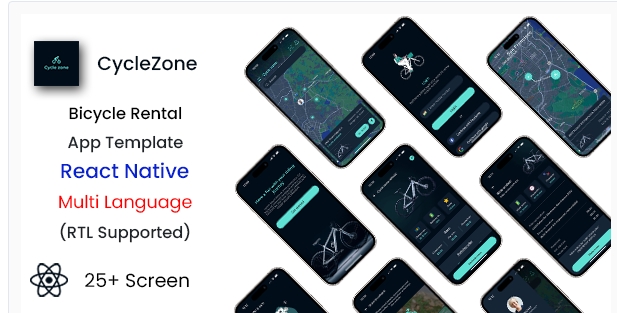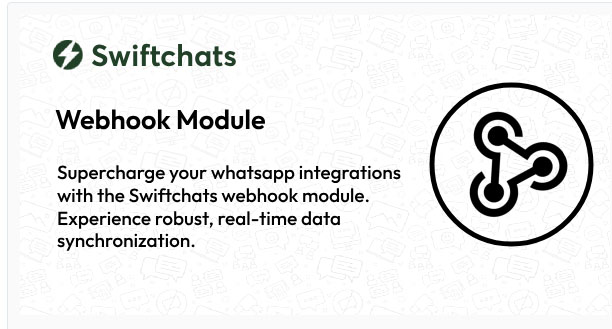General Overview
The GetLMS Instructor app is the most important adons of the getLMS project. Instructor can view all kind of report and courses using this app. Instructor can manage all the things related to the instructor panel by this app, like managing students, manageing assignment quiz and earning reports, etc.
Download and Explore This DemoInstructor App
To explore the GetLMS instructor app, we suggest you to create new instructor account from the admin panel. To create new instructor account you can follow below steps:
- Log in to the GetLMS Admin Admin Panel (Demo)
- Go to instructor management > Add new instructor
- Download the demo instructor app Instructor app
- Now, log in with the credentials you just created.
- Let’s exploring the GetLMS instructor app!
Explore The GetLMS Admin PanelAdmin Panel