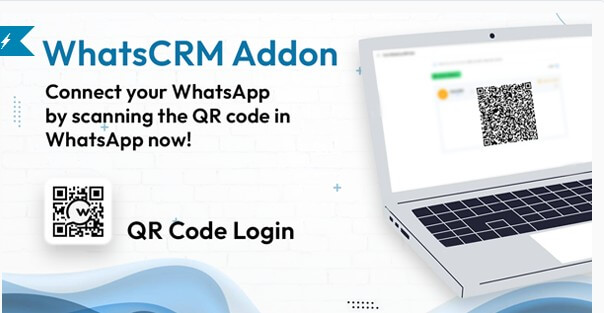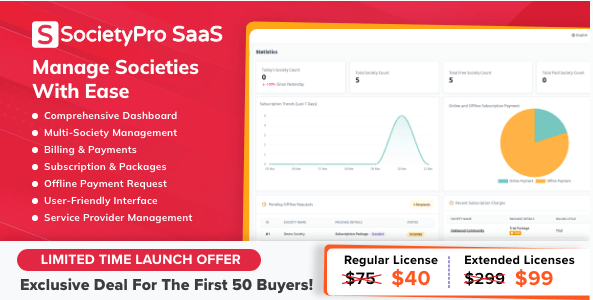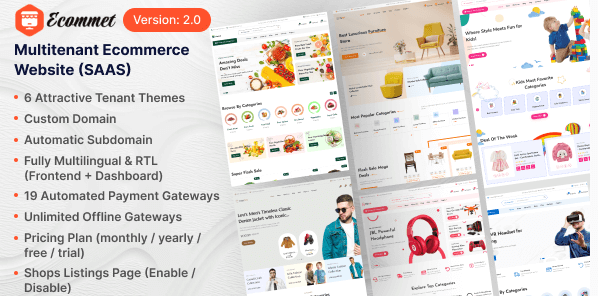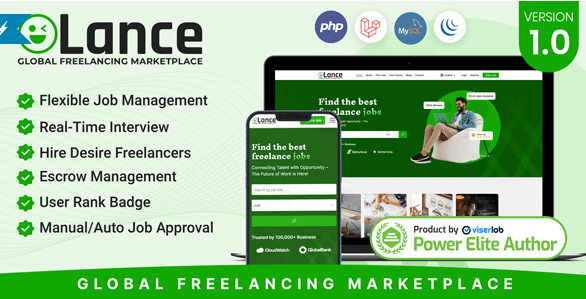It appears that you’re interested in integrating a Facebook Responsive Timeline Feed into your WordPress website for SEO and social media purposes.
To achieve this, you can follow these general steps:
- Choose a Plugin:
- Search for a WordPress plugin that allows you to embed a Facebook Timeline Feed into your website. There are several plugins available, both free and premium, that can help you accomplish this task.
- Install and Activate the Plugin:
- Install the chosen plugin on your WordPress website and activate it.
- Configure the Plugin:
- Most Facebook Timeline Feed plugins will require you to connect your Facebook account or page. Follow the plugin’s instructions to authenticate and connect to your Facebook account.
- Customize the Feed:
- Configure the settings and appearance of the Facebook Timeline Feed to match your website’s design and layout. You may be able to adjust the size, number of posts displayed, and other styling options.
- Generate and Insert the Shortcode:
- The plugin should provide you with a shortcode or widget that you can insert into your WordPress pages or posts where you want the Facebook Timeline Feed to appear.
- Ensure Responsiveness:
- Make sure that the Facebook Timeline Feed is responsive to different screen sizes and devices. Most modern plugins should automatically adapt to various screen sizes.
- SEO Considerations:
- To optimize the SEO benefits of having a Facebook Timeline Feed on your website, ensure that your Facebook posts contain relevant keywords, links to your website, and engaging content that encourages user interaction (likes, comments, shares).
- Monitor and Update:
- Regularly monitor your Facebook Timeline Feed to ensure it stays up to date with your latest posts and content. Outdated or irrelevant content can have a negative impact on user engagement and SEO.
- Test and Optimize:
- Periodically review the performance of your Facebook Timeline Feed in terms of user engagement and SEO rankings. Adjust your content and settings as needed to improve results.
Use facebook as your news feed on your wordpress website. Grab the attention from your visitor and let them share your facebook posts to twitter, linkedin or lead them to your facebook account so they can follow you for more exposure.
DISCLAIMER
At this moment apps made on the facebook developers website needs to be reviewd. Since the cambridge scandal facebook continues to update their API so at his moment the proces how to get an APP ID and Token changes from time to time.
The most simple method is to get a PAGE TOKEN through my app
Click here for my app to create a token, you need to enter you’re purchase code and then click on the GET A FACEBOOK TOKEN
BEFORE YOU BUY CHECK IF YOU ARE THE ADMIN OF THE PAGE
You can only use pages if you are an admin of that page. To test if your facebook page can be used try here https://developers.facebook.com/tools/explorer/ and change me in your facebook name or page ID.
Standalone PHP OOP class version can be found here
- Colors for the icons, fonts and links will be set from your theme which you are using so it looks like a native plugin.
- Two different layouts are possible and can be set in the admin.
- All posts are set to rich snippets for better SEO
Live preview real customers on my own website (custom cms) ,a pianotuning website
Video demo on youtube
Works great on mobile phones and for the images it uses lazyload to speed things up
(when scrolling down the high res images will appear)
Also the json feed will be cached so it won’t slow down your website. The cache time can be set in the admin or with a shortcode
Requirements
Minimum PHP version 5.3.0
Key Features
- Colors are automatic (Links and icons) set based on your theme
- Use your facebook as your news items for more exposure
- Any facebook administrator can then update the facebook posts
- Looks great on mobile devices
- Plays inline youtube
- Translate time in your own language
- Auto readmore for long text
- All post are set to rich snippets for better search engine optimalisation
- Support Arabic, Persian and Hebrew languages (right to left)