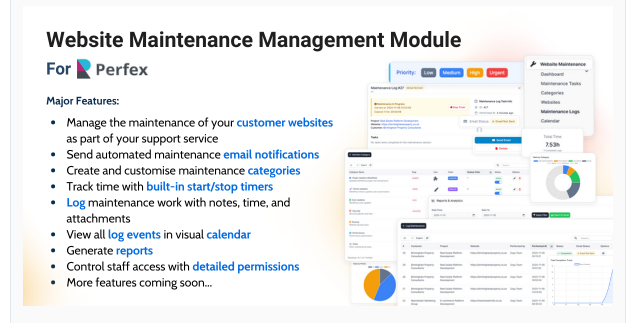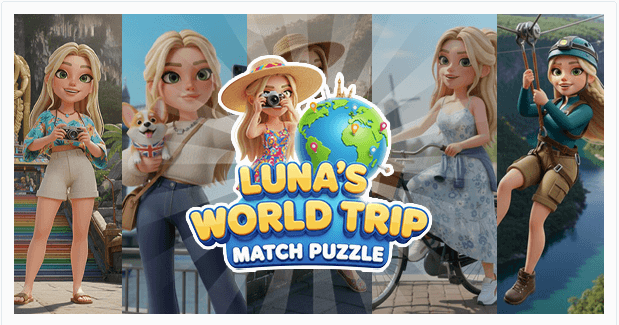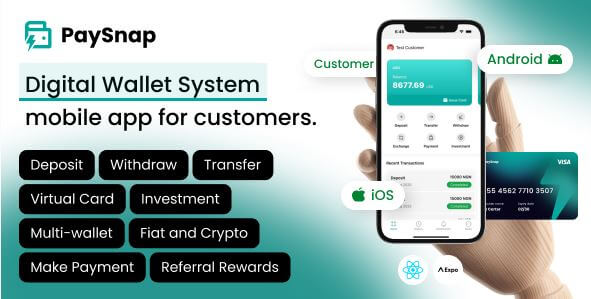This is a module for Perfex CRM, not a standalone script. This module works best on Perfex CRM version 3.4. and later. We recommend testing this module on a staging copy before deploying to your production Perfex instance. This module is specifically designed for standalone installations of Perfex CRM and may not work if you have set up Perfex CRM as a SaaS service.
LIVE DEMO
Login here.
OVERVIEW
The Website Maintenance Management module is a comprehensive solution for managing and tracking website maintenance activities for client projects within Perfex CRM. It enables agencies and development teams to streamline their website maintenance workflows, track time spent on maintenance tasks, log completed activities, and automatically notify clients about maintenance work performed. The module provides a centralized platform to manage multiple client websites, categorize maintenance tasks, monitor staff productivity, and generate detailed reports.
CORE FEATURES
Maintenance Tasks Management: Create and manage reusable maintenance tasks with categories, priorities (low, medium, high, urgent), descriptions, and staff assignments. Tasks can be assigned to multiple staff members and include features such as time tracking with start/stop timers, assignee management, and status tracking.
Websites Management: Add client websites to the maintenance system by linking them to existing Perfex CRM projects and clients. Each website entry includes the project association, client information, website URL, and active status. The system automatically handles deletions when projects or clients are removed from Perfex CRM.
Maintenance Logs & Activity Tracking: Log maintenance activities performed on client websites, including which tasks were completed, time spent, detailed notes, and attachments. Logs support both real-time timer tracking (start maintenance and stop when complete) and manual entry (log already completed maintenance with specific start/end times).
Customisable Categories: Pre-configured with industry-standard categories (Plugin Updates, Theme Updates, Core Updates, Security, Backup, Performance, Other), with the ability to add, edit, and customise categories with custom icons, colours, and display order.
Time Tracking & Timer: Built-in time tracking functionality with start/stop timer for both tasks and maintenance logs. Track billable hours, hourly rates, and generate time-based reports. The timer automatically calculates elapsed time and allows staff to log work sessions against specific tasks or maintenance activities.
Calendar View: Visual calendar interface displaying maintenance logs and tasks, with filtering options by staff member. The calendar provides a month/week/day view of all maintenance activities, making it easy to schedule and review maintenance work across all client websites.
Reports & Analytics Dashboard: Comprehensive reporting system including task statistics, time tracking reports, staff productivity metrics, task completion trends, category distribution, priority analysis, top performers, and most maintained websites. Reports are filterable by date range and exportable to Excel/CSV formats.
Email Notifications: Automatic email notifications sent to clients after maintenance work is completed, with the ability to resend notifications, manual email triggers, and customisable email templates. Email status tracking shows whether notifications have been sent and when.
File Attachments: Upload and attach multiple files to maintenance logs, including image thumbnails, bulk download functionality, and secure file storage. Attachments support various file types and are organised within each maintenance log for easy access.
Granular Permissions: Comprehensive permission system with five main capability groups (Maintenance Tasks, Categories, Websites, Maintenance Logs, Reports) and four permission levels (View, Create, Edit, Delete). Menu visibility is dynamically controlled based on staff permissions.
More features on the way. Feel free to send through your feature request.
INQUIRIES AND SUPPORT
For any pre-sales inquiries, please use the discussion tab to ask any questions you may have.
If you have purchased this module and require support, please open a support query, and we will be glad to assist you.
For feature requests, please email us on the provided email address on our seller profile.