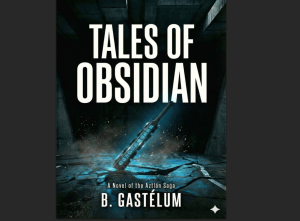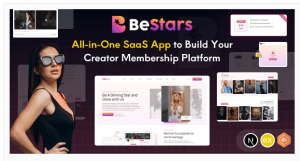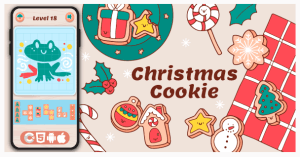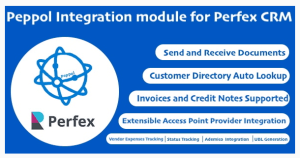WooCommerce Dynamic Pricing & Discount Rules

Experience the ultimate enhancement for your online store’s pricing strategy with the WooCommerce Dynamic Pricing & Discount Rules plugin. This robust tool empowers you to craft personalized pricing rules, leveraging an extensive array of criteria such as quantity, product categories, user roles, and beyond.
With the WooCommerce Pricing plugin at your disposal, you can seamlessly implement straightforward or bulk discounts, enticing buy X get Y free offers, BOGO deals, tiered pricing, cart-centric discounts or fees, category-specific discounts, role-driven pricing, time-sensitive discounts, and a plethora of other options! Your pricing strategy is entirely customizable, and the potential is boundless. Take full command of your pricing strategy today.
WooCommerce Dynamic Pricing
WooCommerce Dynamic Pricing offers a user-friendly interface that allows you to easily create complex pricing rules. You can set up various pricing strategies, such as:
Products Price Adjustment
Adjusts product’s regular or sale prices based on the pricing rule
Bulk Discounts
Provide a percentage discount on orders of a certain quantity or more.
Tiered Pricing
The more you buy, the less you pay! Offer increasing discounts on subsequent units as the number of purchases rises.
Buy X, Get Y Deals
Offer a deal where customers can receive a free item or Discount on other items with a purchase of one Product. When buying X items at the regular price, you can get Y for a discounted rate.
BOGO Deals
Customers buy one product and receive a second one for free on selected items.
Category-Based Discounts
Offer discounts on specific type of product or a category of products.
Role-Based Pricing
Set different prices for different user roles. Offer a discount to a specific group of users, such as registered users or members of a loyalty program.
Time-Based Discounts
Offer discounts during specific time periods. Provide a discount during certain hours of the day or days of the week.
Date-Based Discount (Validity): Set discount rules that are valid for a specific date or date range. This can be useful for running promotions or seasonal sales.
Cart-Based Discounts
Offer discounts based on the total value of the customer’s cart. Provide a discount for customers whose carts exceed a certain value.
Global Discount
Set WooCommerce Store-wide discount or all products
Exclude Selected Products from Discount Rules
Set rules to exclude specific products from your discount offers. This can be based on the product’s price, category, or other criteria.
Show Discount Table or Bulk Table or Quantity Table on Product Pages
Display a table on the product page that shows the different pricing tiers based on quantity, bulk pricing, or discounts. This can help customers understand how to get the best deal.
Option to Set Rules Expiry Date (From Date, To Date)
Set an expiry date for your discount rules to deactivate them after a certain date automatically.
Discount based on recent orders or previous purchases of customers: With this plugin, you can also offer discounts based on the user’s recent order or last purchase. This feature allows you to target customers who have already made a purchase from your store and encourage them to return for more purchases with a personalized discount offer.
Cart Discounts and Checkout Fees
These are two powerful features of WooCommerce Dynamic Pricing & Discounts Rules Plugin that let you customize how you charge your customers based on various criteria.
Cart Discounts automatically apply discounts to eligible customers’ carts without requiring them to enter coupons. Cart Discounts can be configured based on many conditions, such as cart subtotal, items, customer information, shipping address, and purchase history. This gives you more flexibility and control than regular coupons.
Checkout Fees allow you to add extra charges to customers’ orders based on specific factors, such as international orders or perishable products. This can help you cover your costs and increase your profit margin.
These are just a few examples of the pricing rules you can create with WooCommerce Dynamic Pricing & Discounts Rules. With this plugin, you have complete control over your pricing strategy, and you can offer discounts that will attract more customers and increase your sales.